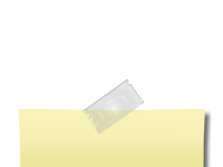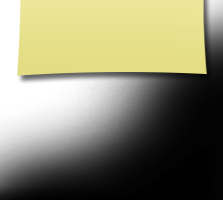Forum Picture
How to post a picture on the Packer Message Forum
- Take a picture
- Save it to your Computer under My Pictures
- Post a Message in the Forum
- Click o the second icon at the Forum page. it's a little green/orange SQUARE.
- Click on BROWSE
- Go to MY PICTURES (or where you saved your picture.)
- Click on the Picture
- Click OK or OPEN.
- Click on UPLOAD
- Click on OK.
- Click on SAVE.